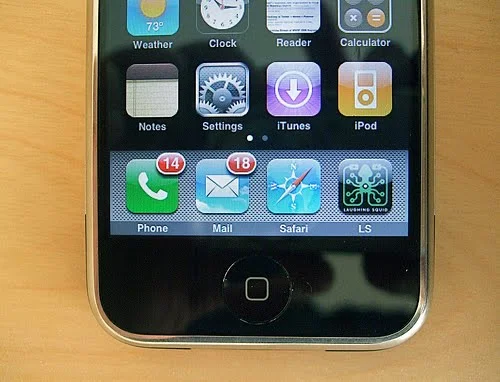
By Chris Cano
For bloggers with iPhones, Apple's mobile device is an invaluable tool for researching, planning and executing your blogging regimen. As a blogger myself, I regularly use my iPhone to more efficiently tackle my blogging tasks.
Here are seven tips for using your iPhone to become a better blogger:
- Mind Mapping
If you have not incorporated mind mapping into your brainstorming strategy, then you are missing out. Mind mapping is a brainstorming tool that mimics the natural flow of your thoughts, allowing you to lay out ideas, break them down, and connect them together in a virtual web. Use mind maps to come up with blog post concepts, to plan posts themselves, or to brainstorm your blog's growth strategy.
Recommended apps: iThoughts (what I use), MindMeister, iBlueSky - To-Do Lists
While the default iPhone Calendar can be useful for setting tasks, a to-do list app is better suited to task planning. I use the Appigo Todo app to set specific blogging tasks, categorize my tasks, and mark them as completed once finished. While mindmapping is great for getting the juices flowing, to-do lists help you break down your day into specific items. Some of my tasks on a typical day might include:- Write blog post on [topic]
- Add Popular Posts list to sidebar
- Write guest post for Urban Muse
- WordPress
WordPress for iPhone is a must-have app for bloggers who use the WordPress blogging platform. Use the WordPress app to write posts (and upload photos), moderate comments, and update pages. - Evernote
Evernote is a premier note-taking app that is ideal for compiling notes and research, and organizing it all within one place. With Evernote, you can add photos, voice memos, text notes and PDF's to a project folder, then refer back to your research when you are ready to begin writing. - Photos
You're out and about and something catches your eye. Snap a photo with your iPhone camera. Then, use the Photoshop Express app to touch up the photo before you upload it to your blog with the WordPress app. The iPhone camera, combined with photo editing apps, is a great tool for capturing bloggable moments.
Recommended apps: Photoshop Express, Best Camera, Cropulator - Bluetooth Keyboard
A bluetooth keyboard for iPhone is a must-have accessory for mobile bloggers. While the iPhone's virtual keyboard gets the job done for notes, text messages and short blog posts, a bluetooth keyboard can save you hours in the long run by facilitating blogging on the go.
Recommended accessories: iGo Stowaway, TK-421 iPhone Case with Flip-Out Keyboard, Verbatim Bluetooth Mobile Keyboard - Analytics Apps
Sure, you could wait to get to a laptop before checking your blog's analytics data, but there are apps on the iPhone that let you view information about your blog visitors, referring web sites and top content in real-time. I like to occasionally check my Google Analytics data on my iPhone because it is a great motivator to get me in blogging mode when the time comes to get back to work.
Recommended apps: Analytics Agent (what I use), Analytics App

Chris Cano is a University of Florida graduate (B.A. in English) who makes a living blogging about the iPhone at Apple iPhone Review. Founded in December 2006, Apple iPhone Review is best known for its iPhone Jailbreak instructions and detailed accessory reviews.
Interested in contributing a guest blog post of your own? Check out the guest blogger guidelines.
Flickr photo courtesy of Scott Beale/Laughing Squid